We've had some meetings in the past months and one of the things we wanted to start doing here at Photo Lovecat is review things being sold that are aimed at photographers. This is going to include workshops, books, DVDs, products and more. Is there an item you want the skinny on? Let us know in the comments!
The first item I'm reviewing is the
Kelly Moore Bag. I chose it basically because I had just got it when we started discussing reviewing products for PLC and I have put it through its paces in the past month so I feel that I've used it enough to give it a full review.
Kelly Moore Bag ReviewI love my Shootsac. No, you don’t understand me. I REALLY love my
Shootsac. I don’t even want to confess to the amount of covers I have, but let’s just say that it’s a hefty number. However, the one thing I do not love about my Shootsac is that I don’t have the ability to put my camera in it. Sometimes, you just don’t want a camera hanging from your neck. In comes the Kelly Moore Bag, which offers lens holding and camera holding in one stylish bag. I bought one after seeing someone else’s and getting Moore Envy.
Here’s my thoughts on the bag. Remember, this is just
MY thoughts for MY use of the bag.
Use of the bag:I think that it is important to know what I bought this bag FOR when reviewing the product. It helps you have an idea in mind of what I’m reviewing it on.
* Use for travel for non-professional trips. I fly in/out of a small airport and my Think Tank International always has to be checked, ALWAYS. I have a backpack but that sucker gets heavy. This would be used for those trips that are just for fun.
* Use to take to parties, holidays and family events where I know I’ll eventually have to bring my camera out but I don’t want to have it out in the open for kids to grab and use.
* Use for portrait sessions where I don’t use as many lenses as I do during a wedding shoot.
* Flash bag for weddings (right now I use a Coach tote bag and would like to have dividers).
Pros:+ VERY stylish, offers the ability to be a camera bag & purse.
+ Love all of the color options.
+ Ability to hold camera bodies.
+ Dividers come out (they are velcro) to make more room.
+ Many pockets for small camera gear, accessories, keys etc.
+ Strap is adjustable, allowing you to strap across the body if need be.
+ Allows you to covertly carry gear without screaming I have thousands of dollars of equipment in here!
+ Love that there is a zippered pocket to keep things super secure (cf cards, keys etc).
Cons:- Nikon 70-200 VR sits too high to allow the bag to close properly allowing the content of the bag to be seen by anyone that gives a curious look your way, kills the “covert camera bag” thing.
- The lenses do sit inside the compartments, but still move around a lot. I wish that they were able to be snuggled a bit tighter.
- Cannot move the dividers, just take them in/out.
- Needs a padded shoulder pad.
- Not sure what the super tiny pockets on the side would hold other than business cards.
- Magnetic closures don’t seem to hold well. The ones on the front seem to pop open pretty easily.
Final Thoughts:During the test period with this bag I traveled to/from/around Las Vegas and also used it for a portrait shoot. While the bag was exactly what I wanted for the portrait shoot, the bag doesn't work for what I want and need it for during travel. The bottom line is I want a bag that looks good and also can carry my gear covertly and since the snaps don't close on top, my gear is still open to be seen. Another issue with the top not closing is that when I have to put the bag in the overhead compartment when flying, I have to worry about my gear sliding out. The simple solution would be to just not carry my 70-200 when using this bag but it's my go-to lens so that's not a solution for me. I plan on selling my bag.
If I were a Canon shooter (or didn't love my Nikon 70-200 so much) I would probably be completely sold on this bag as I really do love the design. I can't say enough how beautiful it is and how much I love the detailing on it. However, it doesn't do what I need it to do and at that price ($200+) it's really too expensive of a bag to keep for eye candy! If you are a Canon shooter, I am jealous that you can use this bag for everything I want it for!
While at WPPI I did talk with Kelly about what the future plans are for the bag. She said that she did realize that there is an issue with the Nikon 70-200 and she went off the specs on the Nikon website when designing the bag and taking the end cap off should help (it doesn’t and I think that may be for the 70-200 VRII). She is already designing a new bag with room for the Nikon 70-200 and the top will have a zipper in lieu of the snaps. She also plans on releasing a mens version. So, if you're Nikon gal like me, you may want to wait on buying but if you are a Canon shooter, feel free to buy away!
 Corey Ann is a wedding & lifestyle photographer from North Canton, OH. She is a mix of everything - fashionista, travel guru, deal hound and geek rolled into one. She's had a website online since 1997 and a blog since 1999. When not plotting world domination or her next trip, she can be found reading one of the 100+ books she reads a year. Follow her on Twitter.
Corey Ann is a wedding & lifestyle photographer from North Canton, OH. She is a mix of everything - fashionista, travel guru, deal hound and geek rolled into one. She's had a website online since 1997 and a blog since 1999. When not plotting world domination or her next trip, she can be found reading one of the 100+ books she reads a year. Follow her on Twitter.
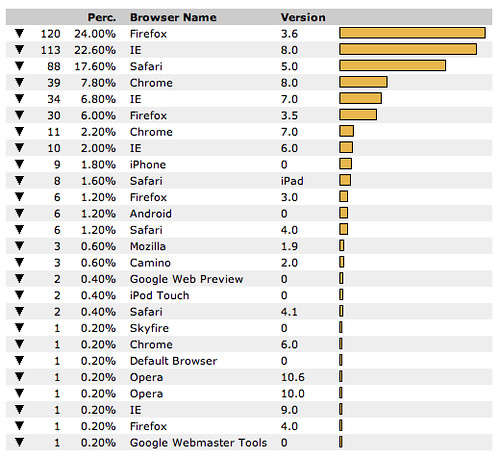
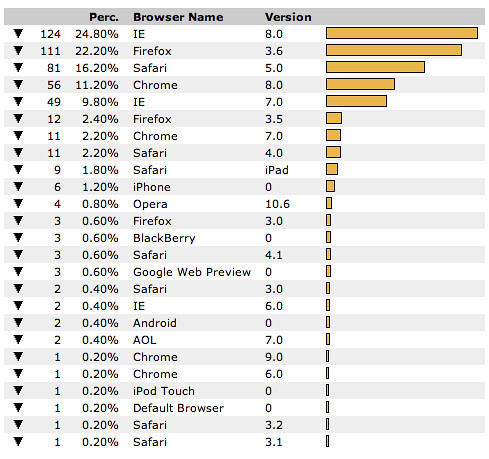
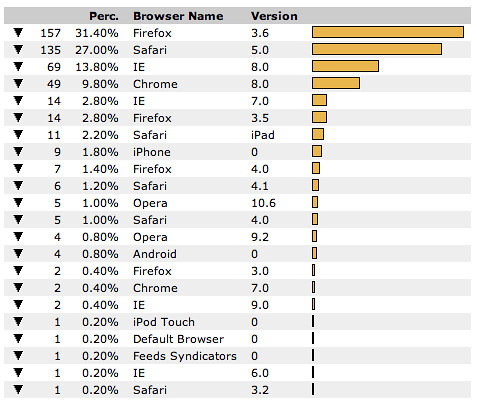
Anne Ruthmann is a lifestyle & wedding photographer from Boston, MA. She spent 10 years practicing marketing & management in corporate and non-profit businesses before pursuing her passion for photography as an independent small business. She loves helping others find creative and low-cost solutions to business problems. Follow her on Twitter to see her daily adventures and thoughts.





